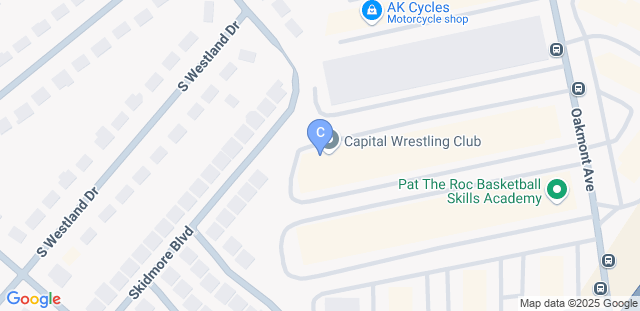Registration
Please read this carefully.
Step One - Click on the red “SIGNUP” link on the top right of the website and register your wrestler (or yourself if you are the one wrestling). If you have more than one child in a family, just pick one to start with and later you will have an opportunity to add additional children. You will be asked to pick a 4-digit “Check-in” code for each participant to use to sign in to each session. This code can be anything but we recommend the last 4-digits of a cell phone. Complete the rest of the form and if you are attending a wrestling training session pick one of the Membership options and a start date. If you are unsure as to which option to pick please skip that portion and talk to the Coach when you attend your first session.
If you are just doing strength training or private lessons you can skip this portion.
Step Two - Login using the email and newly created password, login to the site.
Step Three - Add a Payment Method (credit card) if you did not do this during the initial sign-up
Under “PERSONAL DETAILS” you will see “BILLING DETAILS” where you can add a credit card to the account if you did not do so as part of the initial sign-up. You can also create a family account if desired and add additional members.
Current Membership Options*
- Wrestling - Drop-in: pay as you go, you will not be charged until you attend a session. Adults who are participating in the Sunday morning open mat should select this option. $20 per session.
- Wrestling - 5 Session Package: Prepay for 5 sessions, which can be used for any of our regular practices (5 and up, youth, adult, etc.) $17.50 a session. Expires after 5 weeks.
- Wrestling - 15 Session Package: Prepay for 15 sessions, which can be used for any of our regular practices (five and up, youth, adult, etc.) $15 a session. Expires after 15 weeks.
For private wrestling sessions or strength training, first you should reach out directly to one of the coaches or trainers (click on the “STAFF” tab for their bios and contact information). You will work out a plan with them and then they will sign you up.
Additional Notes
- Be sure to add in the USA Wrestling Card # if your child is participating in wrestling. This is required and if you don’t have one you can sign-up here.
- If you registered but are longer able to sign-in it is likely we have placed your membership on hold. Please message us to have it reinstated.
Don't hesitate to reach out to CWC via the contact information below if you have any questions or need assistance.